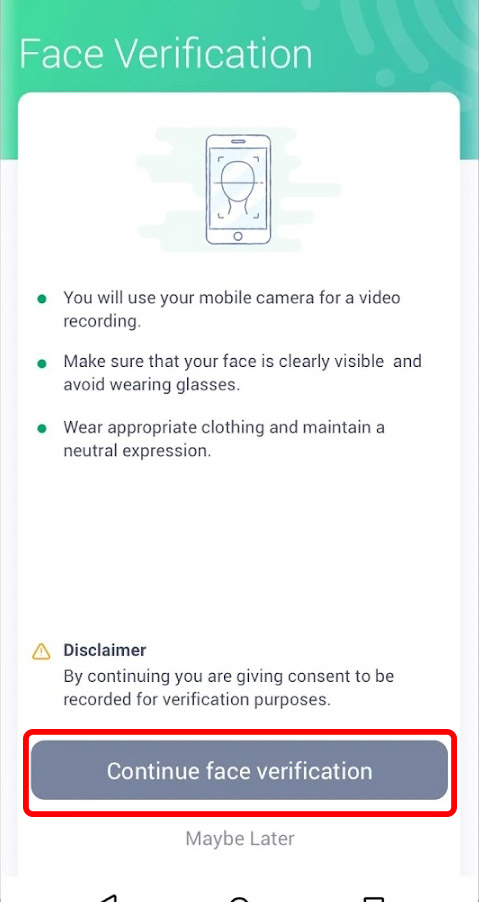The UAE Pass Application is the first national digital identity and signature solution that allows users to authenticate via their smartphone with government service providers across all emirates. Additionally, it offers users a very secure way to sign papers digitally.
What is UAE Pass Application Use for?
We can use UAE PASS Application to
- Authenticate Yourself Digitally Using Your Phone
- Digitally Sign Documents Examine signed documents
- Request your formal papers and take advantage of services by providing digital documents.
You can download the app from the play store/app store or click on the following links to download.
What documents are required for UAE PASS?
- You need a valid Emirates ID to make an account in the UAE Pass application.
- A working mobile number to get OTP(one-time passcode)
- Working email.
Related Posts
- How to pay locked Dubai Police Fines
- How to open a company in Abu Dhabi?
- How to apply for a Golden Chance Driving License in Abu Dhabi
- How to Check Visa Status Online – Step-by-step Guide
- How to register for UAE Pass Application.
Step by Step Guide to Register UAE Pass Application using the facial recognition method
1: Open the app, choose the language, and click on Create an account.
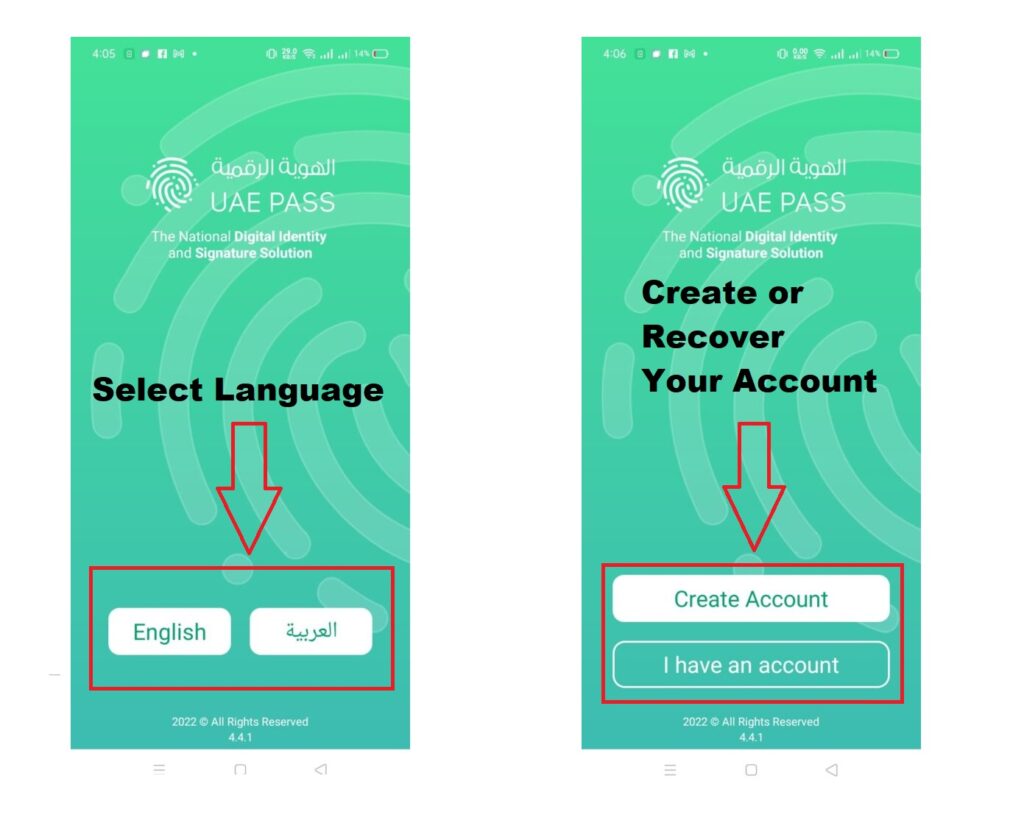
2: Agree to the terms and conditions. Scan the backside of your Emirates ID. If you do not have an ID, choose I do not have an ID.
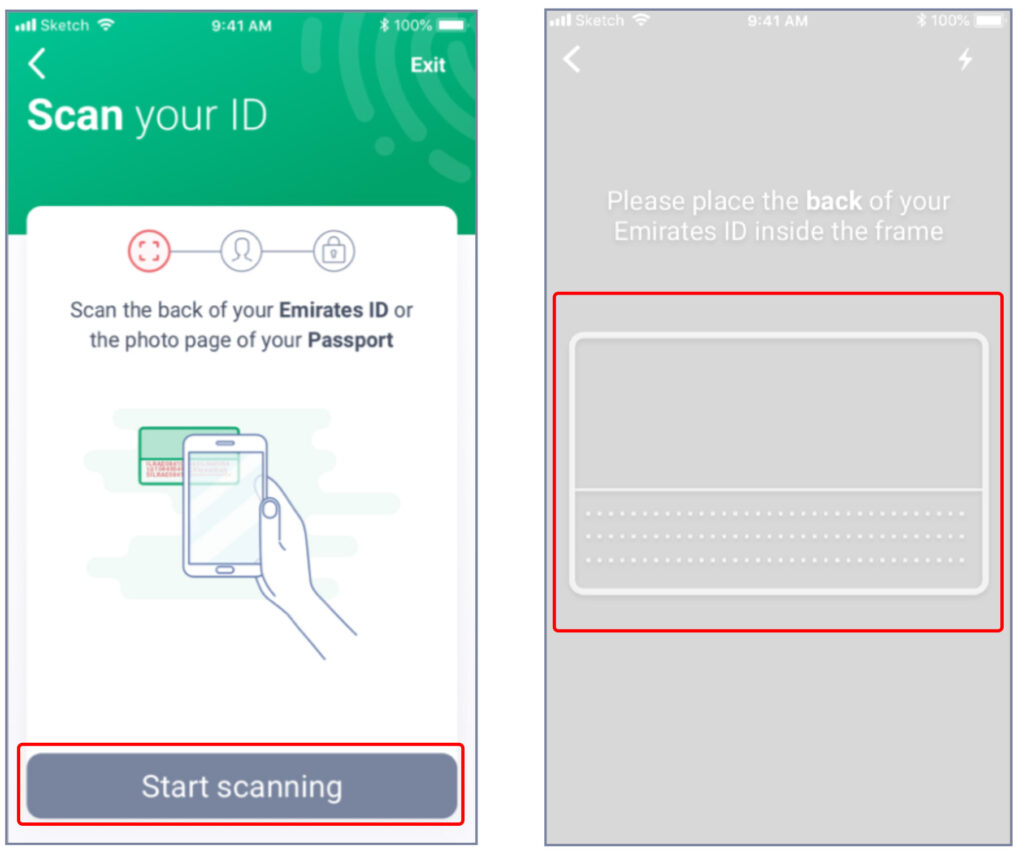
3: In last, You have to scan your face using the very fancy encrypted 3D face scan. Simply hold your phone up to your face and follow the instructions. To sign documents, you must first create a password.